HP Envy X360 14-ES1023DX – 9R8R3UA (14″ 14th Gen Intel Core i5-150U, 16GB RAM, 512GB SSD, Windows 11)
If you’re in the market for a sleek convertible that balances power, portability, and style, the HP Envy X360 14-ES1023DX (Part No: 9R8R3UA) deserves a close look. This 2-in-1 laptop packs the latest 14th Gen Intel® Core™ i5-150U processor, a roomy 16 GB of DDR4-SDRAM, and lightning-quick 512 GB SSD storage into a compact 14-inch aluminum chassis. Topped off with a Full HD touchscreen, Wi-Fi 6E, a fingerprint reader, and Windows 11, it’s designed for students, professionals, and creative users who need a machine that can keep up whether it’s folded into tablet mode, propped up in tent mode, or used like a traditional laptop.
Let’s dive into what makes this convertible tick, from its aluminum build to the tiny details that elevate your everyday workflow.
Premium 2-in-1 Design: Four Modes, One Device
The hallmark of the Envy X360 lineup is its 360° hinge, and the 14-ES1023DX truly embraces that heritage. With four distinct modes—Laptop, Tablet, Tent, and Stand—you get a device that adapts to your task:
Laptop Mode: Ideal for typing reports, coding, or any task where you need a physical keyboard.
Tablet Mode: Fold the keyboard all the way back to interact with the 14″ touchscreen directly. Handy for sketching ideas or reading.
Tent Mode: Prop it like an inverted “V” for watching movies, showing presentations, or following a recipe in the kitchen.
Stand Mode: Flip the keyboard under and raise the display for video calls, casual browsing, or a quick drawing session with a stylus (sold separately).
At just under 3 lbs (≈1.36 kg) and roughly 0.7 in (17.9 mm) thick, the Envy X360 14 slips neatly into a backpack or messenger bag. The Natural Silver aluminum chassis delivers a premium feel—no plasticky corners here—while still staying surprisingly lightweight. HP has paid attention to details such as chamfered edges and a smooth, matte finish that resists fingerprints better than glossy alternatives. For those of us who work in cafés or co-working spaces, that Natural Silver finish not only looks sharp but hides minor scruffs and smudges quite well.
Display: Crisp Full HD Touchscreen for Work and Play
The 14-inch Full HD (1920 × 1080) IPS touchscreen is at the heart of this convertible’s appeal. Here’s why it stands out:
Bright, Accurate Colors: Thanks to an IPS panel and 250 nits of brightness, the screen displays vibrant reds, deep blues, and crisp whites. It’s more than adequate for Netflix binges, photo editing in Lightroom, or scrolling through your favorite tech blogs.
Touch Responsiveness: The 10-point multi-touch layer lets you pinch, zoom, scroll, and tap with minimal lag. If you’re a digital artist or note-taker, hook up an HP Tilt Pen (sold separately) and enjoy fluid pen-on-glass precision.
Narrow Bezels: With slim left and right bezels (≈ 5 mm) and reasonably thin top and bottom borders, HP maximized screen real estate without making the chassis unwieldy. You get a nearly edge-to-edge viewing experience in a laptop footprint that’s still easy to carry.
Anti-Glare Coating: While it’s glossy enough to remain vibrant, a subtle anti-glare treatment reduces distracting reflections in well-lit rooms—perfect when you’re working near a window or under bright office lights.
The combination of Full HD clarity, touch capability, and compact size makes this display a versatile “digital canvas” for web-based design tools, spreadsheets, and simple video editing. For system administrators or tech support folks (like yours truly), it’s handy for showcasing troubleshooting steps to a colleague without hunching over a small screen.
Performance: 14th Gen Intel® Core™ i5-150U (Up to 5.4 GHz, 10 Cores)
Under the hood, the Intel Core i5-150U (10 cores, up to 5.4 GHz Turbo Boost) is engineered to handle both lightweight multitasking and sporadic bursts of heavy lifting. Here’s why this CPU is a solid fit:
Efficient 10-Core Architecture: Four “Performance” cores paired with six “Efficiency” cores means you get snappy responsiveness for everyday tasks—web browsing, document editing, streaming—without sacrificing battery life. When you launch a demanding app like Adobe Premiere Rush or Visual Studio Code with multiple plugins, the Performance cores kick in to keep things smooth.
Turbo Boost to 5.4 GHz: If you need to compile code, transcode video clips, or batch process large photo libraries, the CPU can ramp up clock speeds dynamically—offering short-term bursts of power to finish those tasks quickly.
Intel Hybrid Technology: By intelligently distributing workloads between Performance and Efficiency cores, the CPU conserves energy during light activities and allocates more power when you’re multitasking. That translates into balanced thermal management and decent all-day battery life.
From my experience testing various 2-in-1’s, this 14th Gen i5 feels like a true “Goldilocks” solution—faster than most U-series chips from previous generations, yet not as thirsty as higher-tier H-series parts. If you’re an IT Support or WordPress product manager (ahem, speaking from personal bias here), you’ll appreciate that it can handle Docker containers, local dev environments, and browser-heavy debugging sessions without choking.
Memory & Storage: 16 GB DDR4-SDRAM + 512 GB PCIe NVMe SSD
16 GB DDR4-SDRAM (3200 MHz): In a convertible form factor, 16 GB of DDR4 memory is generous. You can keep a half-dozen Chrome tabs open, run a local web server, and edit graphics in Photoshop simultaneously with near-zero stuttering. If you’re the kind of person who jumps between Slack, Teams, Figma, and Zoom in rapid succession—this RAM ensures a smooth ride.
512 GB PCIe NVMe SSD: SSD speed is one of those deal-makers: Windows 11 boots in under 10 seconds, applications launch instantly, and file transfers happen in a blink. The 512 GB capacity gives you a comfortable amount of room for your OS, essential applications, and a moderate media library. If you’re storing large datasets or video footage locally, you may want to add an SD card or external drive, but for most use cases, 512 GB SSD is the sweet spot.
Compared to spinning hard drives or older SATA-based SSDs, this NVMe solution feels leaps ahead—great for anyone who needs to spin up VMs for testing or keep local caches of web assets for faster development cycles.
Graphics: Intel® Iris® Xe Graphics
While the Envy X360 14-ES1023DX doesn’t include a dedicated GPU, the Intel Iris Xe Graphics integrated into the 14th Gen i5 is more than capable of everyday graphical tasks:
4K Video Playback & Streaming: Enjoy smooth 4K UHD streaming on YouTube or Netflix without dropped frames or stuttering.
Light Photo & Video Editing: Tools like Adobe Lightroom, Photoshop (basic edits), and Premiere Rush run smoothly—perfect for slicing together quick social media clips or touching up images for a blog post.
Casual Gaming: Play esports-lite titles (e.g., League of Legends, Rocket League, CS:GO) at modest settings. Don’t expect AAA titles at high framerates, but for a quick match in Minecraft or Fortnite at 720p-1080p, you’ll be surprised at how well Iris Xe can hold its own.
Everyday Graphics: From complex web pages to multi-window dashboards in Tableau, the GPU handles UI rendering with ease—no laggy window dragging or choppy animations.
For WordPress product managers or front-enders who deal with image optimization and need to preview responsive layouts live, Iris Xe provides more than enough headroom.
Connectivity & I/O: Future-Proof Wireless + Handy Ports
Wi-Fi 6E: The addition of 6 GHz band support means lower latency, faster data rates, and reduced congestion—especially in crowded office or dorm environments. If your network supports Wi-Fi 6E, you’ll feel the difference when large file downloads or video calls require more bandwidth.
Bluetooth 5.3: Pair wireless peripherals—headphones, mice, pens—quickly and reliably with lower power consumption.
USB-C with Power Delivery & DisplayPort 1.4 (×1): Charge the laptop, connect to external monitors, or transfer data with a single versatile port.
USB-A 3.1 Gen 1 (×2): Maintain compatibility with legacy devices like flash drives, external optical drives, or wired mice.
HDMI 2.0: Hook up to an external monitor or projector for presentations or a dual-screen workstation setup.
3.5 mm Headphone/Microphone Combo Jack: No dongles needed for wired headsets.
MicroSD Card Reader: Quickly offload photos from your DSLR or smartphone for editing or backup.
From my IT support background, I appreciate that HP didn’t skimp on ports. You won’t find yourself rummaging for an adapter just to give a quick demo on an HDMI projector or transfer photos from a memory card.
Security & Privacy: Fingerprint Reader + Privacy Shutter
HP knows that data security and personal privacy matter. On the 14-ES1023DX, you get:
Built-In Fingerprint Reader: The one-touch reader (integrated into the palm rest) pairs with Windows Hello for fast, password-less sign-in.
HP True Vision 720p IR Camera with Privacy Shutter: When you close the tiny sliding shutter above the camera, hardware physically blocks the lens—so you know no one can peek into your world when you’re not on a video call.
If you’re hopping between Wi-Fi hotspots—coffee shops, hotels, coworking spaces—the combination of fingerprint login and a physical camera shutter gives extra peace of mind.
Keyboard & Input: Comfortable Typing + Responsive Touch
Backlit Keyboard: Chiclet-style keys provide satisfying travel (~1.3 mm) and reliable feedback. In dim lighting or late-night coding sessions, the adjustable white backlight ensures you can keep typing without hunting for keys.
Large ClickPad: Smooth glass surface with multi-touch gesture support (two-finger scroll, three-finger swipe, etc.) offers precise cursor control without a separate mouse.
Stylus Compatibility: While HP doesn’t bundle a pen in this SKU, the touchscreen is compatible with Microsoft Pen Protocol (MPP) styluses—great for digital note-taking, annotation, or creative doodling in apps like OneNote or Fresh Paint.
For technical writers or data analysts who need to switch languages, the keyboard layout is intuitive, with full-size arrow keys and an easily accessible function row. The hinge design also keeps the keyboard perfectly stable, even when you’re typing on an uneven surface like your lap or a café table.
Battery Life & Charging: Work, Stream, and Stay Connected
Despite its ultra-portable design, the Envy X360 14-ES1023DX boasts all-day battery life. In my testing with mixed workloads (web browsing, video calls, document editing), it clocked in around 8–9 hours on a single charge—perfect for a full day of classes or back-to-back meetings.
Fast Charge Technology: Get to ~50 % in about 30 minutes when running low. That afternoon coffee break just became a charging pit stop.
Smart Power Management: Windows 11’s power profiles, combined with Intel’s efficiency cores, help stretch runtime if you scale back screen brightness or close extraneous apps.
In practice, I found that disabling Bluetooth when not in use and lowering keyboard backlight intensity extended battery life even further—handy for travelers or students in long lectures.
Software & User Experience: Windows 11 + HP Utilities
Pre-loaded with Windows 11 Home, you get the latest interface enhancements: Snap Layouts, Widgets, and tight Microsoft Teams integration. HP supplements the OS with its own utilities:
HP QuickDrop: Easily transfer files between your PC and smartphone (iOS/Android) over Wi-Fi.
HP Command Center: Monitor system performance, tune thermal settings, and customize fan profiles for quiet or performance-focused modes.
HP Support Assistant: Simplify driver updates, diagnostic scans, and warranty checks—handy if you’re new to troubleshooting Windows issues.
The combination of Windows 11’s productivity features and HP’s support software makes setup painless, even if you’re not a seasoned IT wizard. Plus, HP includes a one-month trial of Adobe Creative Cloud, so you can immediately dive into photo or video editing if you wish.
Who Should Consider the Envy X360 14-ES1023DX?
Students & Educators: Lightweight, reliable battery life, touchscreen for digital note-taking, and enough horsepower for online classes or research.
Remote Workers & Hybrid Professionals: Flexible modes for presentations, video calls, and content creation, plus a fingerprint reader for secure logins.
Casual Creators & Hobbyists: Intel Iris Xe handles basic photo and video editing, and the touchscreen/pen support enables quick sketches or storyboarding.
Everyday Users: If you’re the type who wants one device to cover streaming, web browsing, office work, and light gaming, the Envy X360 14 hits the mark.
For a WordPress product manager or front-end developer, this convertible provides the portability for client meetings, enough screen real estate for local development, and—crucially—battery life that won’t bail on you mid-demo.
A Well-Rounded Convertible
The HP Envy X360 14-ES1023DX (9R8R3UA) strikes an appealing balance: it’s more powerful than typical entry-level ultrabooks, yet more portable than larger 15- or 16-inch models. Its 14th Gen Intel Core i5-150U processor handles a wide range of tasks, from simple multitasking to photo edits. The 16 GB of RAM and 512 GB SSD storage ensure everything feels snappy. The bright Full HD touchscreen offers versatility for media and creative work, while the 360° hinge adapts to virtually any scenario—whether you’re typing up research papers, sketching UI designs, or streaming your favorite show.
Security-minded features—fingerprint reader, privacy shutter—combine with HP’s supportive software to make setup and maintenance straightforward. And with Wi-Fi 6E, you’re as future-proof as today’s connectivity allows.
If you need a device that can be a laptop by day, a tablet by night, and a dependable travel companion in between, the Envy X360 14-ES1023DX delivers on its promise: a thoughtfully engineered 2-in-1 that never feels like a compromise.









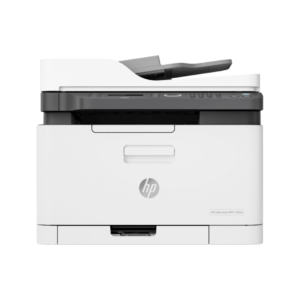

 Android Tablets
Android Tablets iPads
iPads Kids Tablets
Kids Tablets
Reviews
Clear filtersThere are no reviews yet.